How to book for a friend or family
All over 5s need to be members
When you want to book for another person you’ll need to add them to your account when you make a booking for them. You’ll need to fill in their details, but once done, you’ll be able to add them altogether to your own booking in future.
To book a family swim, or add friends, go to the ‘add member’ on the bookings page.
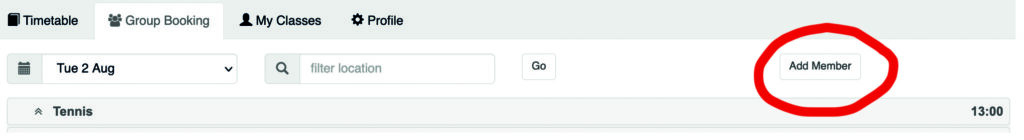
All children under 8 and non-swimmers must be accompanied by a responsible adult (16+) in the pool. Children under 5 must be accompanied 1:1 by a responsible adult (16+). Under 5s do not need to be a member, or signed up individually.
It’s essential for anyone over 5 who wishes to take part in an activity, to be added as a member. This can be direct debit (monthly/annual) or pay-as-you-go member. Once signed up, another member can book sessions for them, so long as they are also taking part in the session. Sessions are live on the booking system one week in advance. Please book early to avoid disappointment, and before making plans.
Bookings can be made via website or app.
